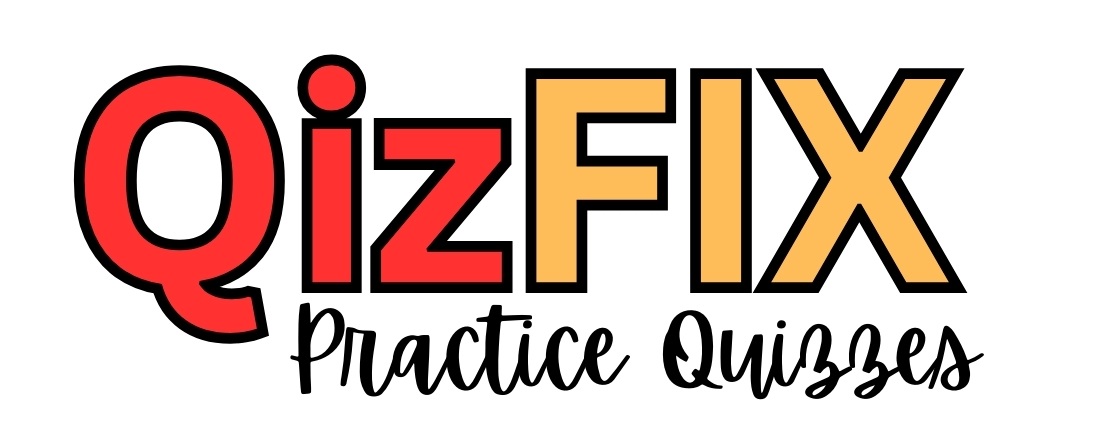- Which of the following would be considered a core capability of spreadsheets? Statistical analysis
- When you open an Excel workbook or spreadsheet, what kind of file is it? .xlsx
- On the Excel Home tab, which of the following groups are listed? Font, Alignment, Number, Styles
- Which of the following key Data Analyst tasks is typically done last? Visualizing data
- How are Excel worksheet cells referenced? Column letter first then row number
- Which of the following Excel keyboard shortcuts could be used to find how many rows of data you have in a worksheet, assuming you have no empty rows in your data? CTRL+Down
- How can you zoom to a specific area of data in an Excel spreadsheet? Use the Zoom to Selection button
- What do you use the AutoFill feature for? Automatically fill cells with data in a sequential series or pattern
- What is one of the key components of a typical formula? Reference
- What happens when you use the median calculation but select an even number of values in a range? Returns middle figure between the two middle values in the selected range
- What are Excel cell references by default? Relative references
- When creating formulas, what is a mixed reference? One cell reference is absolute, the other one is relative
- Which of the following is a valid way of editing existing data in a cell? Select all that apply Press F2 Select the cell you want to edit and then click in the formula bar
- In Excel for the web, how can you format data in cells to use a currency? Select all that apply Right-click on a cell and select Format Cells Select “More Number Formats” from the Number Format drop-down list in the Number group
- What character do you type first when you want to start writing a formula? Equal sign ‘=’
- What is one of the functions found in the AutoSum drop-down list? Count Numbers
- In Excel Desktop, what is one of the function categories on the Formulas tab, in the Function Library group Lookup & Reference
- How do you make a cell reference absolute in a formula? Put a dollar sign ($) in front of the column and/or row identifiers in the formula
- Formula errors in Excel are preceded by a hash symbol (#). What does it mean when multiple hash symbols exist in a cell? Column isn’t wide enough or it contains negative date or time values
- What is the first and most significant part of data quality Accuracy
- What feature do you use to import data from a text file? Text Import Wizard
- What is a delimited file file with data fields separated by characters like commas or tabs
- Which data quality trait can be summarized by asking if the data is really necessary? Relevance
- Which data quality trait refers to the availability and accessibility of the data? Timeliness
- After importing a text file into Excel, you find some columns aren’t showing all data. How can you fix all column widths at the same time? select all columns and double-click one of the selected column dividers
- According to the video, what’s one of the easiest common errors or inconsistencies to fix when importing data? Spelling mistakes
- What is the first thing you should do when checking spelling errors in Excel? Select the data you want to check for spelling
- What feature can you use to fix text that appears in mixed case Functions
- What is one of the functions you can use to change the text case in your data? LOWER
- What does the Flash Fill feature have in common with the UPPER, LOWER, and PROPER functions? Requires a helper column or row
- Which of the following tasks can Flash Fill do? Select all that apply. Combine two columns of data into one Split one column of data into two
- Which of the following are valid sorting orders you can choose when adding sorting levels to your data? Smallest to Largest Z to A Oldest to Newest
- After filtering a column and getting the results, in which two ways can you return to showing all the data in a column? Select two answers turn filtering off clear the filter
- What do custom filters provide that AutoFilters don’t? filter a column to see only above or below a certain value
- According to the video ‘Useful Functions for Data Analysis’, what is one of the most common functions a Data Analyst might use? Countif
- What does VLOOKUP stand for? Vertical Lookup
- If you have multiple filters set, how can you clear all of them at once? Data tab > Sort & Filter group > Clear
- After enabling Filtering, where can you see and access the filter controls? Each column header now has a filter control
- The IF function applies to one or two conditions, but what if you need to apply multiple conditions? Use the nesting capabilities of the IF function
- When you use nested functions, what is required for each of the functions? A set of parentheses for each function
- The difference between HLOOKUP, VLOOKUP, and XLOOKUP is how they look for data. How does each look for data HLOOKUP = by row VLOOKUP = by column XLOOKUP = all directions
- Before creating a pivot table, how should you format your data? As a table
- How can you add more filters to the pivot table? drag a field to the Filters area of the PivotTable Fields pane
- What are slicers? on-screen graphical filter objects
- Which of the following features in Excel provides suggested combinations of data for creating Pivot Tables based on the selected data? Recommended Pivot Tables
- According to the video checklist, what should you remove before making a Pivot Table? Blank rows, columns, and cells
- What is automatically added after formatting data as a table? Filter drop-downs at top of columns
- After creating a pivot table and selecting it, what pane appears to the right of the pivot table? The PivotTable Fields pane
- What do Timelines provide in pivot tables? Lets you filter specifically on date-related data
- What is one way to remove a slicer or timeline? Right-click it and select cut
Other Links:
See other websites for quiz:
Check on QUIZLET