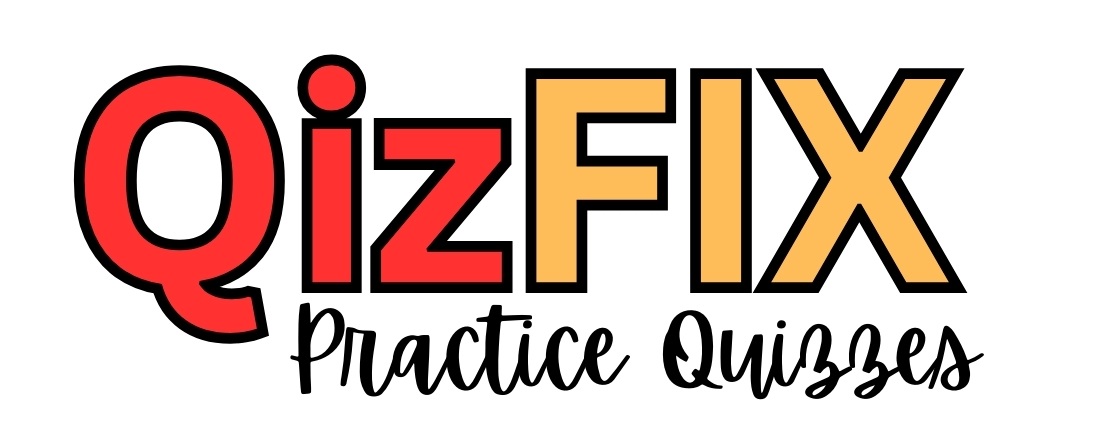1._____ describes the relationship between computers and the people who use them to perform their jobs. A. Human-computer interaction (HCI)
2. _____ help offers assistance for a task in progress. A. Context-sensitive
3. _____ is an online data entry method where a blank form that duplicates or resembles the source document is completed on the screen. A. Form filling
4. _____ protects privacy rights and shields an organization’s proprietary data from theft or unauthorized access. A. Output security
5. A _____ collects input data, triggers or authorizes an input action, and provides a record of the original transaction. A. source document
6. A _____ improves input quality by testing the data and rejecting any entry that fails to meet specified conditions. A. data validation rule
7. A _____ is a data validation rule that identifies values that are questionable, but not necessarily wrong. A. reasonableness check
8. A _____ language feature allows users to type commands or requests in normal text phrases. A. natural
9. A _____ system allows a customer to request a fax using email, via the company website, or by telephone. A. faxback
10. A _____ usually causes specific actions, such as printing subtotals for a group of records in a report. A. control break
11. A _____ workstation is a network terminal that supports a full-featured user interface, but limits the printing or copying of data, except to certain network resources that can be monitored and controlled more easily. A. diskless
12. A combination check is a data validation rule that tests to ensure that a data item fits the required data type. A. False
13. A data type check is a data validation rule that is used when data must be in predetermined sequence. A. False
14. A data validation rule improves input quality by testing the data and rejecting any entry that fails to meet specified conditions. A. True
15. A natural language feature requires users to type commands or requests in programming code using a set of instructions and symbols. A. False
16. A secure system includes _____ that can log every instance of data entry and changes. A. audit trails
17. A transparent interface does not distract the user and calls no attention to itself. A. True
18. A user interface (UI) is the key to _____, which includes user satisfaction, support for business functions, and system effectiveness. A. usability
19. A(n) _____ displays only those records that meet a specific condition or conditions. A. exception report
20. A(n) _____ does not distract a user and calls no attention to itself. A. transparent interface
21. A(n) _____ is a data validation rule that can be used for data items that must have certain values. A. validity check
22. A(n) _____ is a data validation rule that is performed on two or more fields to ensure that they are consistent or reasonable when considered together. A. combination check
23. A(n) _____ is a data validation rule that is used to verify that data items fall between a specified minimum and maximum value. A. range check
24. A(n) _____ is a data validation rule that should be applied to mandatory data items. A. existence check
25. A(n) _____ produces one or more lines of output for each record processed. A. detail report
26. All screen designs should be documented for later use by programmers. A. True
27. Although the vast majority of reports are designed graphically, some systems still produce one or more _____ reports that use a character set with fixed spacing. A. character-based reports
28. An input _____ is a template or pattern that restricts data entry and prevents errors. A. mask
29. An interface designer does not need to understand the underlying business functions or how the system supports individual, departmental, or enterprise goals. A. False
30. Apple was a pioneer in user interface development, introducing the _____, complete with mouse and screen icons, in the early 1980s. A. graphical user interface
31. Betty’s lead needs to get a report of all of the purchases made only by his employees, using their employee discount, in a given week. In which of the following folders is she likely to find this category of report? A. Exception reports
32. Betty’s manager wants to see just the total sales figures without many of the supporting details. In which of the following folders is she likely to find this category of report? A. Summary reports
33. Centralized IT departments no longer produce reams of printed reports. A. True
34. Companies use various _____ methods to maintain output integrity and security. A output control
35. Context-sensitive help displays information about any task when the user requests it. A. False
36. Email is becoming an outdated means of internal and external business communication. A. False
37. Every page in a report should include a page header, which appears at the top of the page and includes the column headings that identify the data. A. True
38. For upper-level managers who often want to see total figures and do not need supporting details, a(n) _____ is appropriate. A. summary report
39. From a user’s viewpoint, coding is the most critical part of the system design. A. False
40. Generally, reports used by individuals at higher levels in an organization include more detail than reports used by lower-level employees. A. False
50. Human-computer interaction (HCI) describes the relationship between computers and the people who use them to perform their jobs. A. True
51. If an input mask is used, data will not be restricted during entry. A. False
52. If variable input data is needed, a _____ must be provided to explain what is needed. A. dialog box
53. In a _____ system, the distinction blurs between input, output, and the interface itself. A. user-centered
54. In a data entry screen, such as that shown in the accompanying figure, a(n) _____ is a control feature used to initiate an action such as printing a form or requesting help. A. command button
55. In a data entry screen, such as that shown in the accompanying figure, a(n) _____ is a control feature that is used to represent on or off status and switches to the other status when clicked. A. toggle button
56. In a data entry screen, such as that shown in the accompanying figure, a _____ is a control feature that is used to select one or more choices from a group. A. check box
57. In a source document, the _____ contains any required signatures. A. authorization zone
58. In a source document, the _____ contains codes, identification information, numbers, and dates that are used for storing completed forms. A. control zone
59. In a source document, the main part of a form, called the _____, usually takes up at least half of the space on the form and contains captions and areas for entering variable data. A. body zone
60.. In an efficient design, data is reentered at least two times. A. False
61. In older systems, often the user interface mainly consisted of _____ screens that allowed a user to send commands to the system. A. process-control
62. In very complex systems, the prototype can become unwieldy and difficult to manage. A. True
63. Initial screen designs can be presented to users in the form of a _____, which is a sketch that shows the general screen layout and design. A. storyboard
64. Interface design should call for attention to the interface, rather than facilitating design objectives. A. False
65. Interface designers can obtain data, called _____, by using software that can record and measure user interaction with a system. A. usability metrics
66. Most users work with a varied mix of input, screen output, and data queries as they perform their day-to-day job functions. A. True
67. Printed output is used in _____, which are output documents that are later entered back into the same or another information system. A. turnaround documents
68.Prototypes and mock-ups can be used to obtain feedback throughout the design process. A. True
69. Sensitive data can be encrypted, or coded, so only users with decoding software can read it. A. True
70. Some forms use a _____ that contains icons or buttons that represent shortcuts for executing common commands. A. toolbar
71. The _____, which appears at the beginning of a report, identifies the report and contains the report title, date, and other necessary information. A. report header
72. The _____, which appears at the end of a report, can include grand totals for numeric fields and other end-of-report information. A. report footer
73. The interface is where a user interacts with the system. A. True
74. The storyboard should be created with software, not drawn freehand. A. False
76. The term “_____” is familiar to IT professionals, who know that the best time to avoid problems is when the data is entered. A. garbage in, garbage out (GIGO)
77. The totals zone of a source document contains any required signatures. A. False
78. To create an attractive user interface layout and design, when the user enters data that completely fills the field, the data must move automatically to the next field. A. False
79. To develop a user-centered interface, a designer must learn to think like a user and see the system through a user’s eyes. A. True
80. To produce a control break report, the records must be arranged, or sorted, in _____. A. control field order
81. To reach prospective customers and investors, companies use a live or prerecorded webcast, which is an audio or video media file distributed over the Internet. A. True
82. To reach prospective customers and investors, companies use a live or prerecorded _____, which is an audio or video media file distributed over the Internet. A. webcast
83. Unlike early innovations such as the mouse and the inkjet printer, most technology advances today affect only output. A. False
84. User-selected help always offers assistance for a task in progress. A. False
85. Using batch input, data entry is performed continuously. A. False
Other Links:
See other websites for quiz:
Check on QUIZLET